Computer Tips From A Computer Guy |
| Compose and Record MIDI Songs in Anvil Studio Posted: 08 Apr 2011 04:15 AM PDT Anvil Studio is a free music recording and composing software program with advanced tools. Using Anvil Studio, you can create MIDI files with multiple tracks, each with its own separate instrument or rhythm. There’s no limit to the number of MIDI tracks you can create. Download and Install Anvil StudioTo get the most recent version of Anvil Studio music recording software, download it directly from the AnvilStudio.com website. At the top of the page, there should be a download link in yellow with the date of the software release. The latest version of Anvil Studio runs under Windows XP, Vista and 7. If you’re using an older version of Windows, you can download and install an older version of Anvil Studio. Create a New SongClick File then click New Song. From Anvil Studio’s View menu, select Composer. You will see a score with two staves and a piano keyboard for entering notes. You can change the piano keyboard to guitar frets by right clicking on the keyboard and selecting the Guitar Frets tab in the Keyboard/Fretboard Properties window. You can also use this window to change the keyboard and fretboard options. Use these options to the keyboard’s height, highest and lowest note and and keyboard shortcuts. Also decide whether you want to display note names on keys and show the notes on the keyboard while a song is playing. For the guitar fretboard, select the style of fretboard you want, string tunings and fret play position. Select whether you’d like to show a capo at this fret position. You can also show show notes on the fretboard while a song is playing and reverse the direction of the guitar frets with the bottom options. Create New TracksAnvil Studio automatically creates an Acoustic Grand track for you. You can create additional tracks by clicking Track, Create and Instrument Track. From the Synthesizer tab, select the instrument you’d like to use, then click OK. To create new tracks, click Track and Create. Select whether you’d like to create an instrument track or a rhythm track. Enter Notes ManuallyChoose a note duration from the toolbar. Also, you can change the staff style, key, time in the drop down menus. The Show menu selects the shortest note that can appear on the staves. The No Grid drop down menu has options to create a grid on the staves. You can set automatic harmony and insert rests from here. You can select dynamics from the toolbar in the center. Once you’ve select your options, you can start entering notes. Although keyboard shortcuts are available, entering notes using the keyboard or fretboard is the easiest and most intuitive way to create a song in Anvil Studio. If you wish to change the duration of your note, you must do so before entering the note on the staff. Anvil Studio will enter measure lines and rests automatically. Record Notes with a MIDI InstrumentIf you have a MIDI or USB input on your computer, and your sound card supports MIDI, you can connect your MIDI instrument directly to the computer to enter notes. To configure your MIDI instrument to work with Anvil Studio, click View, then Synthesizers, MIDI + Audio Ports. If your MIDI instrument doesn’t appear in the MIDI In Port drop-down menu, close Anvil Studio and restart it to make it appear. Select your instrument, then click Test MIDI Connections… Play some notes on your MIDI instrument and look in the Listening for MIDI Input from field to see if the notes register. If they do, click Close, then click Back. You can now begin playing on your MIDI instrument to record music in Anvil Studio. For additional information on creating MIDI music files in Anvil Studio, you can consult the documentation in the program’s Help file or on the AnvilStudio.com website. You can also learn more by reading What is MIDI and How Do I Use It?
Related postsCopyright © 2007 Online Tech Tips. Aseem Kishore (digitalfingerprint: a59a56dce36427d83e23b501579944fcakmk1980 (209.85.224.87) ) Post from: |
| Keep Private Files Hidden With MyWinLocker Posted: 07 Apr 2011 05:06 AM PDT If you have any files on your computer you'd rather not make public, give MyWinLocker a try. This software creates a separate partition on your hard drive, which can only be seen when you log in to the software itself. For instance, if MyWinLocker is not running, the partition will not be visible in My Computer's listing of available drives. The only way to access the partition is with a password. From banking information to private videos, anything you want to keep private from other users and even hackers, can be kept safe by storing in it your own private locker. Features of MyWinLockerCompatibility – MyWinLocker is currently only compatible with Windows XP, Vista and 7. You can add files to your Yo-Safe by dragging and dropping files using the Windows Vista or Windows 7 gadget sidebar. Yo-Safe – Your Yo-Safe is your virtual storage locker. By using a master password, all your files are automatically encrypted when they are added or changed. AES Encryption – MyWinLocker uses the same file encryption as the Department of Defense to protect your files' data. Files and folders are encrypted using AES encryption with a single button click. Built in Decryption – You can share your encrypted files with built in decryption software. There is no need to use separate software to decrypt files when you are ready to share them with friends, family or the world. Master Password – Instead of needing multiple passwords, all your files are stored and encrypted using a single master password. This makes remembering your password much easier. You can also create a much stronger password when you only need to remember the one. In addition, you create your own password hint. A personalized password hint makes remembering a forgotten password a hundred times easier. Price – MyWinLocker is available for $39.95 EgisTec (the manufacturer) or free through TrialPay. See the Get It Free button under Purchasing Options to complete a trial offer, which allows you to download the software for free. Setting Up a Yo-SafeOnce you've downloaded MyWinLocker, open it by going to Start, All Programs, EgisTec, MyWinLocker and MyWinLocker. From the initial menu, choose Yo-Safe. Press Start to set up a master password and create your Yo-Safe. Enter your Master Password twice and a descriptive password hint that only you will understand. Never put your password in the hint. Press Next to continue. Wait for the Yo-Safe to be configured. Press OK when the configuration is complete. All windows will disappear when you press OK. Re-open MyWinLocker and choose Open Yo-Safe. Enter your master password and press OK. Windows Explorer will open, along with a small dialog box stating the Yo-Safe is open. Please note that the safe will disappear after a period of inactivity, 10 minutes by default. Change your MyWinLocker settings at anytime, such as the default storage capacity and inactivity period, by opening the MyWinLocker console and choosing MyWinLocker Settings. Encrypt, Decrypt or Shred FilesYou can encrypt or decrypt files, even outside of your Yo-Safe at any time through Windows Explorer. Right click any file or folder you want to encrypt or decrypt. Choose MyWinLocker. Choose to Encrypt File, Decrypt File or Move to Yo-Safe. If you want to completely erase a file, leaving no traces on your computer, select Shredder and choose Shred File(s).
Related postsCopyright © 2007 Online Tech Tips. Aseem Kishore (digitalfingerprint: a59a56dce36427d83e23b501579944fcakmk1980 (209.85.224.87) ) Post from: |
| You are subscribed to email updates from Online Tech Tips To stop receiving these emails, you may unsubscribe now. | Email delivery powered by Google |
| Google Inc., 20 West Kinzie, Chicago IL USA 60610 | |



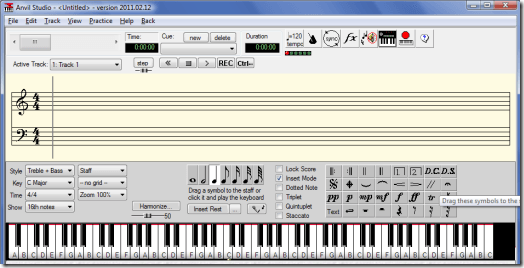
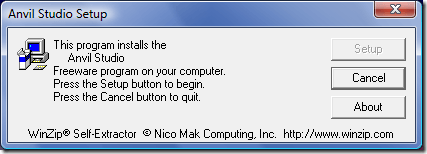
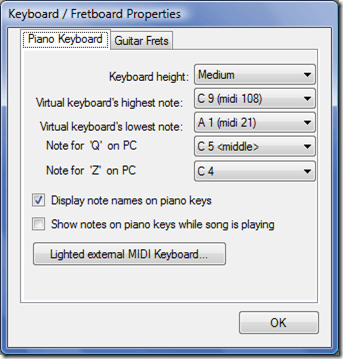
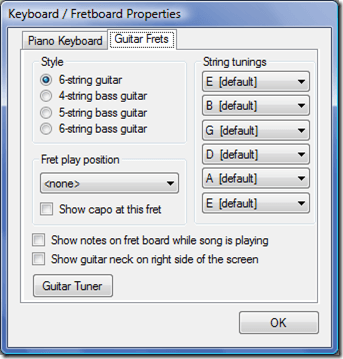
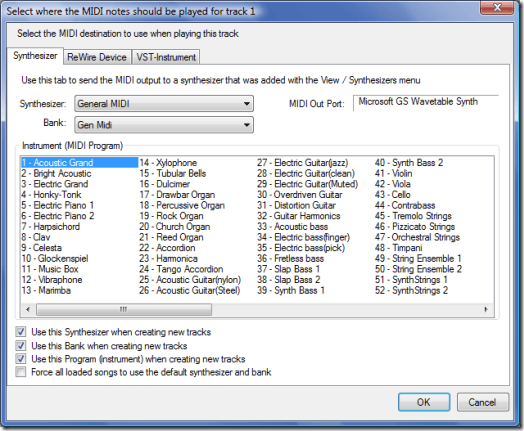
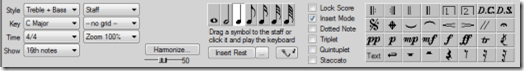

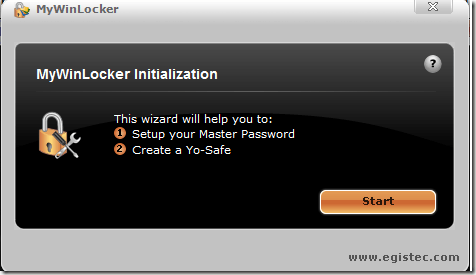
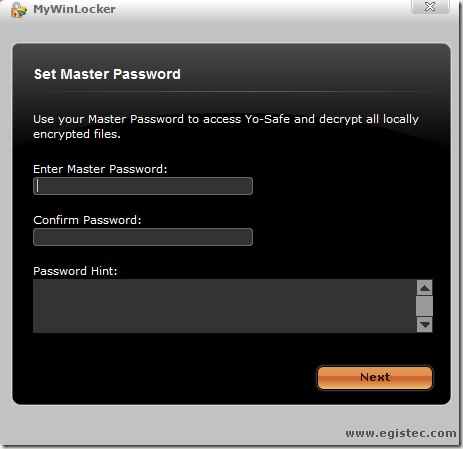

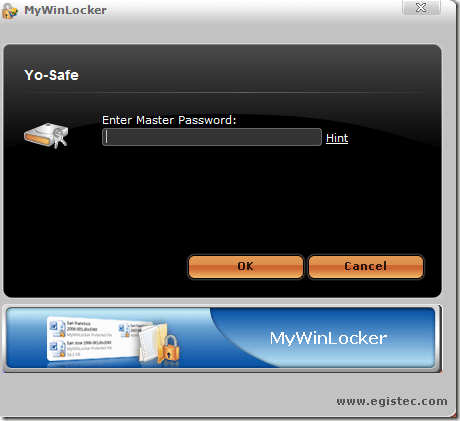
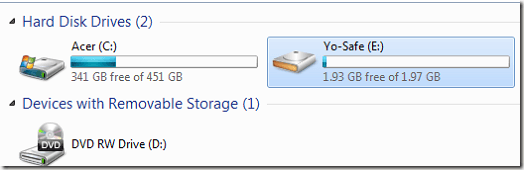
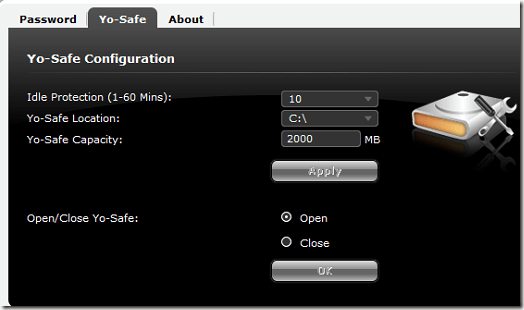
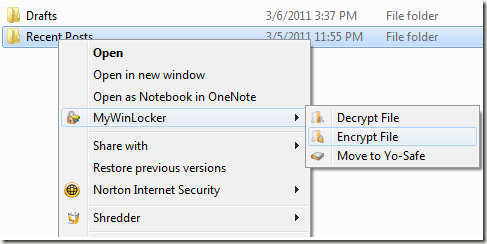
0 commentaires:
Enregistrer un commentaire